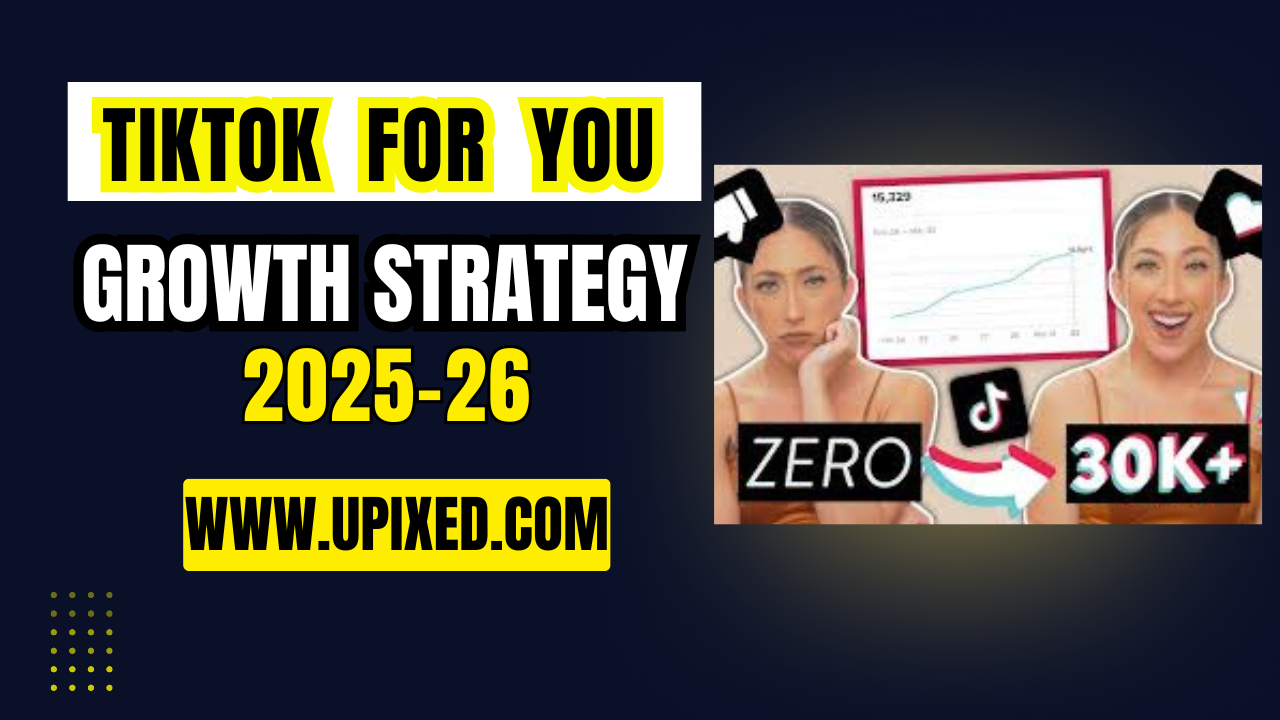Create a Baby Podcaster with AI: Are you looking to create a cute, entertaining, and eye-catching baby podcast? With AI tools becoming more powerful and accessible, making a baby podcaster, a character that looks and sounds like a baby, is now easier than ever. Whether you’re creating content for kids, humor, or edutainment, this guide will walk you through the process using three incredible tools: PicLumen, ElevenLabs, and Hedra.ai.
What Is a Baby Podcast?
A baby podcast features a baby-like character (real or AI-generated) talking, laughing, or narrating content in a fun and engaging way. It’s perfect for:
- Children’s entertainment
- Parenting content
- Funny or meme based podcast formats
- Edutainment for early learners
The goal is to present voice based content through a cute baby avatar, making it both visually and audibly engaging.
Tools You’ll Need
Here are the tools required to Create a Baby Podcaster with AI:
- PicLumen: To create a baby version of a given photo or avatar.
- ElevenLabs: For generating high-quality, natural-sounding baby-like voiceovers.
- Hedra.ai: To animate the baby image and synchronize it with the audio.

Step-by-Step Guide to Create a Baby Podcaster with AI:
Step 1: Choose the Target Picture
Start with a photo of the person (real or fictional) you want to turn into a baby podcaster.
- Choose a clear, front facing image.
- Preferably, avoid heavy shadows or filters.
Step 2: Create Baby Version with PicLumen
Now, upload the image to PicLumen.
- Use the baby morphing or age regression tool.
- Adjust settings to achieve the most realistic baby version.
- Export the image once satisfied.
Pro Tip: Select high-resolution settings for better output in animation.
Step 3: Generate Baby Voice with ElevenLabs
Head over to ElevenLabs.
- Choose a voice model that can be tweaked for a childlike tone, or use custom voice cloning with pitch adjustments.
- Paste your podcast script or record your voice and convert it.
- Export the final audio file in MP3 or WAV format.
Voice Script Idea:
“Hi! I’m Baby Alex, and today we’ll learn about colors! Red, blue, green, let’s goooo!”
Step 4: Animate the Image Using Hedra.ai
Next, visit Hedra.ai.
- Upload your baby image from PicLumen.
- Upload the voiceover file from ElevenLabs.
- Use the image animation tool to sync the audio with lip movements.
Choose from facial animation modes like:
- Basic lip sync
- Full facial expression
- Realistic eye blinking
Once rendered, you can download the animated baby podcaster video!
Step 5: Final Touches & Publishing
You now have a fully animated baby podcast host. Time to edit and share it!
- Add background music using tools like CapCut or iMovie.
- Insert subtitles if needed.
- Upload your video podcast to YouTube, TikTok, Instagram, or Spotify Video Podcasts.
Tip: Use engaging thumbnails and SEO-rich titles like:
“Baby Alex Teaches ABCs, Animated Kids Podcast Ep. 1”
Tips to Make Your Baby Podcast Stand Out
- Keep it short and sweet (1–3 minutes for younger audiences).
- Add music or sound effects to hold attention.
- Use storytelling or rhymes to boost engagement.
- Post consistently on platforms where your audience hangs out.
- Engage with parents and educators in your niche.
Final Thoughts
Creating a baby podcast is no longer a tech-heavy dream. With PicLumen, ElevenLabs, and Hedra.ai, you can easily craft a lovable baby podcaster that captures hearts and builds audience engagement. Whether for fun, education, or creative marketing this combo of tools unlocks endless possibilities.
Try it today, and who knows your animated baby podcast could be the next viral sensation.
For more Visit regular to our site.