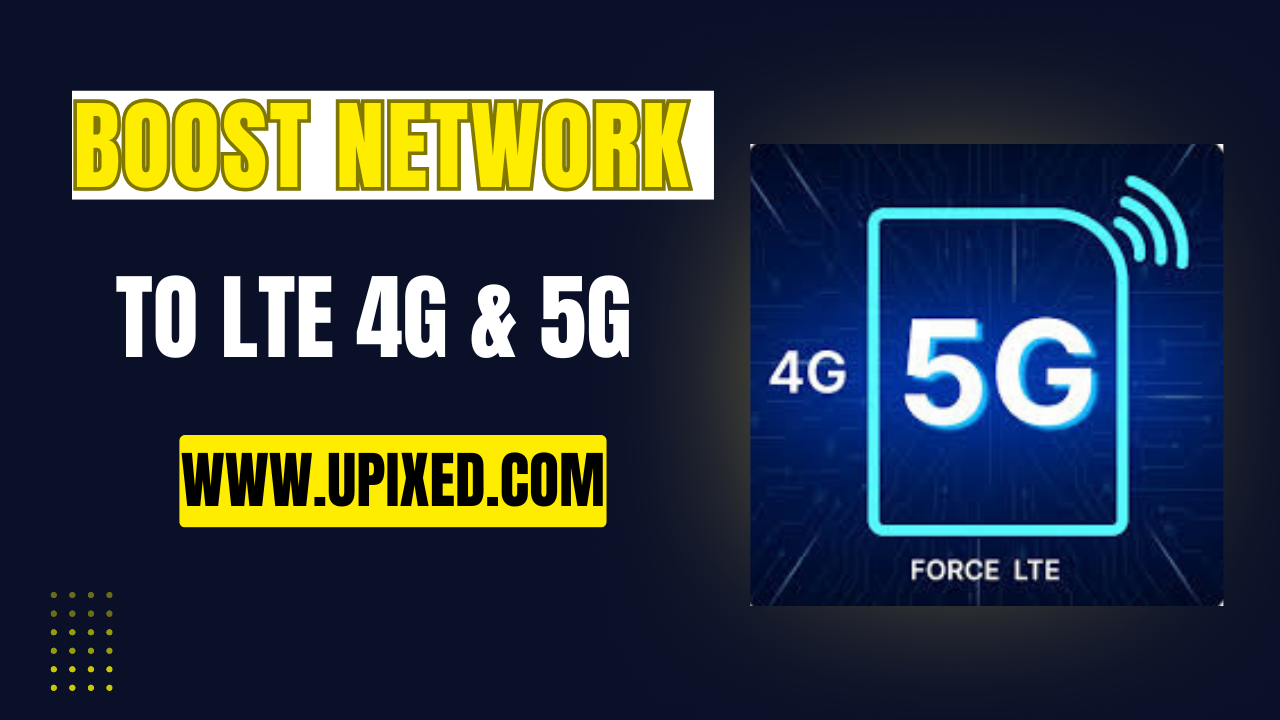Create Ghibli Style Art with AI, A guide to Magical Anime Art: Are you a fan of Studio Ghibli’s magical worlds and dreamlike animation style? Now, thanks to AI art generators, you can create stunning Ghibli style images without any design skills. Whether you want fantasy landscapes, cute characters, or dreamy village scenes, AI makes it simple and fast.
What is Ghibli Art?
Ghibli art refers to the unique animation style created by Studio Ghibli, the legendary Japanese animation studio. Famous for movies like Spirited Away, My Neighbor Totoro, and Howl’s Moving Castle, Ghibli visuals are known for:
- Soft, pastel color tones
- Natural, magical environments
- Cute characters with big expressions
- Calm, peaceful storytelling through visuals
Creating such a style by hand takes years of practice, but now, AI can replicate it in seconds.
Why Use AI for Ghibli Style Art?
AI image generators are transforming how digital art is made. Here’s why using AI is ideal for creating Ghibli art:
- No drawing skills required
- Instant results
- Customizable prompts
- Perfect for wallpapers, stories, or creativity
You just need a text prompt, and the AI will turn your words into beautiful anime-style artwork.
Best AI Tools for Ghibli Style Art
Here are some of the top AI tools that help to Create Ghibli Style Art with AI:
- Mage.Space: Free AI art tool with “anime” and “Ghibli” tags
- Artguru: Beginner-friendly AI image generator
- Leonardo AI: Advanced tool with custom style models
- Playground AI: Offers Ghibli-inspired styles and image editing
- DeepAI or NightCafe: Other good alternatives for anime art
Most of these platforms are free to use, require no login, and give you full image downloads.
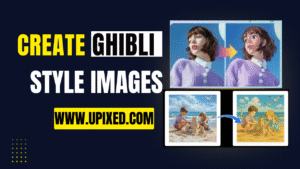
How to Create Ghibli Style Art Using AI Step by Step:
Follow these simple steps to create your own Ghibli-inspired image:
- Go to a Ghibli-style AI generator site (e.g. mage.space)
- In the prompt box, type a description like:
“A peaceful mountain village at sunset, in Ghibli art style, soft lighting, warm tones” - Add tags like:
ghibli,anime,fantasy,soft focus - Click on Generate
- Wait a few seconds and download your unique artwork
You can change the prompt or style settings to get different results every time.
Tips to Get the Best Ghibli Results:
- Use detailed and imaginative prompts
- Include keywords like: Totoro, spirit forest, magical town, flying castle
- Keep the tone soft and dreamy
- Add lighting and color descriptions: “golden hour”, “foggy morning”, “starry night”
Use Cases of Ghibli AI Art:
Wondering how to use your Ghibli-inspired images? Here are some creative ideas:
- Desktop & mobile wallpapers
- Children’s book illustrations
- Instagram, Pinterest, or story backgrounds
- Game or anime concept art
- Personalized gifts or digital posters
FAQs:
Q. Is Ghibli AI art free to use?
Yes, most platforms are free for personal use. Check licensing if using commercially.
Q. Is this art copyrighted?
Since it’s AI-generated and not using actual Ghibli characters, it’s safe for most personal and non-commercial use.
Q. Do I need to install any software?
No. These tools work directly in your browser.
Final Words:
Creating Ghibli-style art with AI is fun, easy, and requires zero drawing skills. With just a few words, you can turn your imagination into breathtaking anime visuals. Whether you’re a creative storyteller, digital artist, or just a Ghibli fan, these tools open a whole new world of artistic expression.
Start exploring your Ghibli world today, Let AI bring your magical scenes to life. And for more stay connected to Upixed.