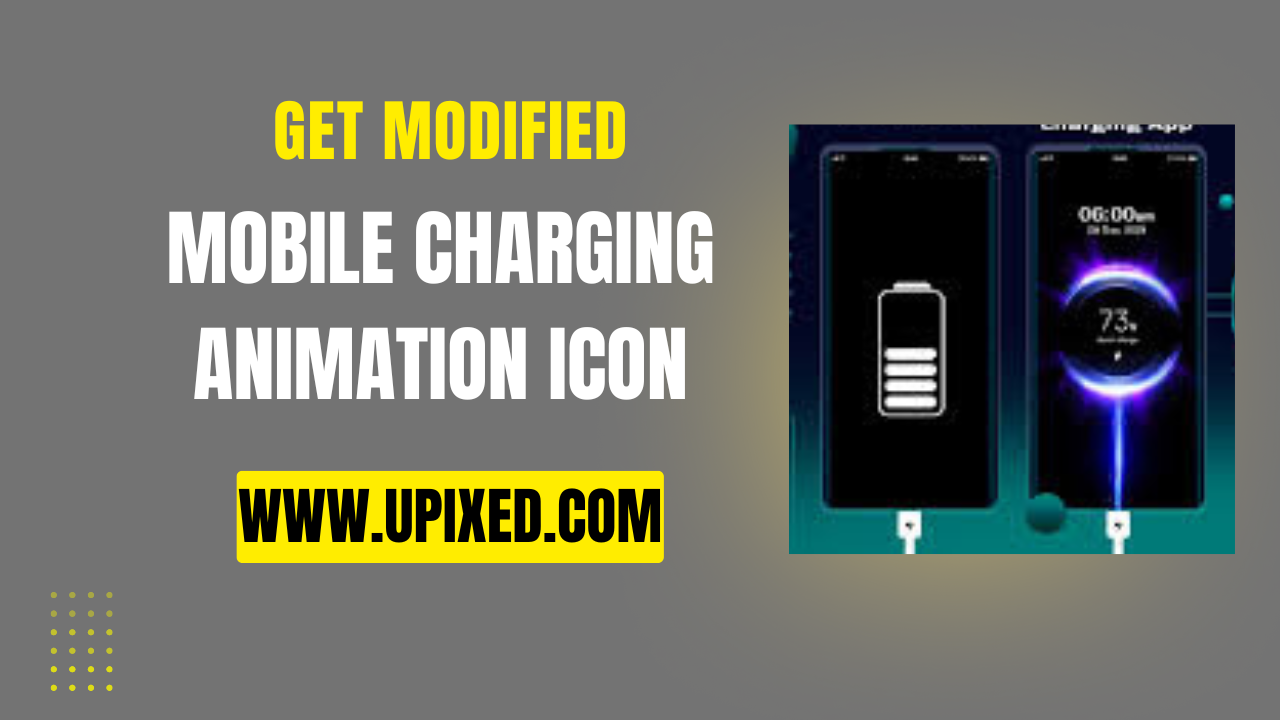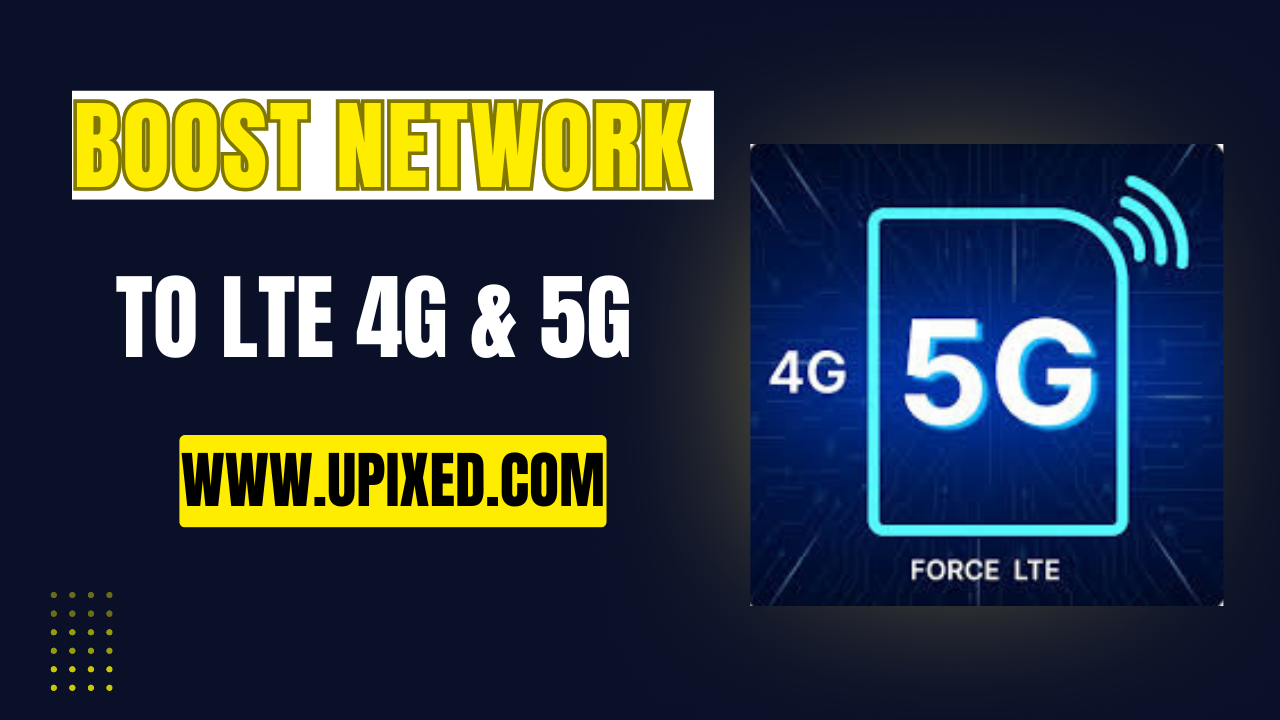Pika Charging Animation, Customize Your Battery Screen with Fun Animations: Are you tired of the same old battery charging screen on your Android device? If yes, then it’s time to upgrade your phone’s look with the Pika Charging Animation app. This lightweight and creative tool lets you add vibrant animations, personalized images, and real-time battery information every time you plug in your charger. It’s the perfect way to bring your phone to life while charging!
What Is Pika Charging Animation?
Pika Charging Animation is an Android application that transforms your boring charging screen into something exciting and interactive. Whether you prefer colorful animations, neon effects, or your own image as the background, this app gives you full control over your phone’s charging visuals. Best of all, it’s completely free to use and easy to set up.
Key Features of Pika Charging Animation:
- 100+ Charging Animations: Choose from a large variety of dynamic charging effects, including glow, energy waves, tech-style visuals, and more.
- Custom Image Support: You can set your own picture or wallpaper to display while charging your phone.
- Real-time Battery Info: See your battery percentage, voltage, and charging speed in a stylish format.
- Adjustable Settings: Customize the animation play duration and choose how to close the screen (tap once, double tap, or swipe).
- Ad Unlock System: Easily unlock premium animations by watching a short ad – no purchase required.
How to Use the App, Step by Step:
- Download and install the Pika Charging Animation app from the Google Play Store.
- Open the app and grant all necessary permissions to allow it to overlay the charging screen.
- Go to the Charging Animation section and select any animation you like.
- Watch the ad (if required) to unlock the animation, then adjust the settings like duration and closing method.
- Tap “Set Now” to apply the animation. Done.
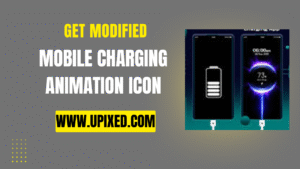
Set Your Own Picture on the Charging Screen
- In the app, tap the “+” icon or go to Charging Wallpaper.
- Select any photo from your gallery.
- Crop or resize it if needed, and then tap “✓” or “Set Now”.
Why Use Pika Charging Animation?
Personalization is one of the best parts of Android, and Pika takes it to another level. Here’s why users love it:
- Fresh Look: Your charging screen becomes interactive and visually appealing.
- Personal Touch: Use selfies or meaningful images to make your device more personal.
- Easy to Use: No complicated setup or technical knowledge required.
- Informative: Displays battery data in real-time without unlocking your device.
Conclusion
If you want to give your Android phone a cool, fresh look, Pika Charging Animation is an excellent option. With its wide range of animations, custom image support, and user-friendly design, it adds both beauty and functionality to your charging experience. Try it today and enjoy the stylish transformation every time you power up your device.
For more visit our site.