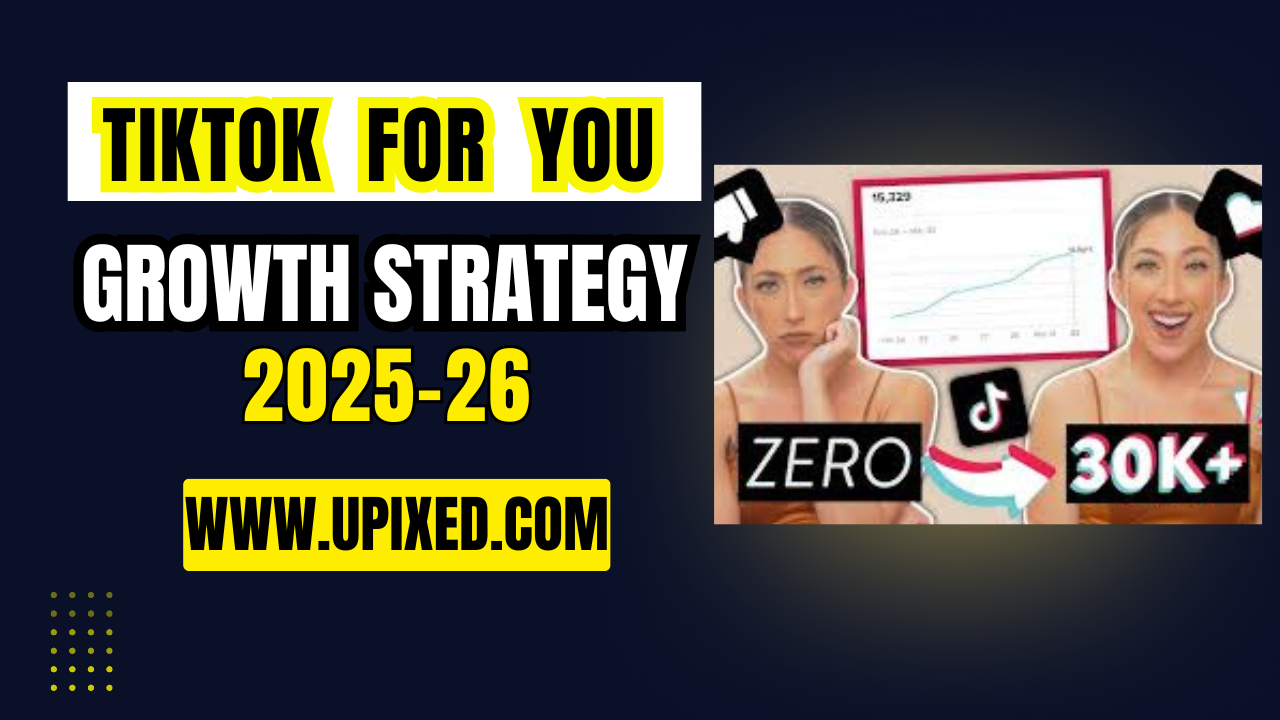The Best Advanced Screen Lock Apps: In today’s digital-first world, securing our devices is more critical than ever. Smartphones and tablets are treasure troves of personal data—photos, financial details, passwords, and more. A simple swipe-to-unlock may no longer suffice, especially in an era where privacy breaches are on the rise. That’s where advanced screen lock apps come into play. These apps offer cutting-edge features designed to keep your data secure while providing an enhanced user experience.
If you’ve been curious about upgrading your device’s security or simply want to explore the best screen lock apps available, this guide will walk you through everything you need to know.
What Are Advanced Screen Lock Apps?
Advanced screen lock apps go beyond the traditional PIN or swipe-to-unlock mechanism. They incorporate state-of-the-art features such as biometric authentication (fingerprint or face recognition), pattern designs, and even voice recognition. These apps are designed to provide robust protection against unauthorized access while adding convenience and style to your device.
Difference Between Basic and Advanced Screen Locks
- Basic Locks: Usually limited to PIN, password, or swipe options.
- Advanced Locks: Offer multiple layers of security like location-based locking, two-factor authentication, and customization options.
For example, some apps allow you to set time-sensitive locks or even integrate app-specific locking mechanisms for additional security.
How to Use Advanced Screen Lock Apps
Configuring Screen Lock Options
Once installed, these apps guide you through an intuitive setup process. You can select your preferred security method, such as a pattern, PIN, or biometric lock. Advanced apps often include a tutorial for seamless configuration.
Customization Settings
- Choose themes and wallpapers for a personalized lock screen.
- Add widgets or shortcuts to display information like weather or notifications.
- Set up auto-lock timers to activate the lock after a specified period of inactivity.
For instance, some apps enable users to display emergency contact details on the lock screen without compromising privacy.
How to Install Advanced Screen Lock Apps
Step-by-Step Guide for Installation
- Search and Download: Visit your device’s app store (Google Play Store or Apple App Store) and search for “advanced screen lock apps.”
- Check Reviews: Read user reviews and ratings to ensure the app is reliable.
- Download and Install: Tap “Install” and wait for the app to download.
- Grant Permissions: During installation, the app may request permissions for features like camera access (for facial recognition) or fingerprint sensor integration.
- Set Up Lock: Follow the on-screen instructions to configure your preferred lock style.
Compatibility Considerations
Ensure the app is compatible with your device’s operating system and supports its hardware, such as fingerprint scanners or facial recognition cameras.
Benefits of Advanced Screen Lock Apps
Enhanced Security
Advanced lock apps provide multi-layered security, making it nearly impossible for intruders to access your device. Features like anti-theft mechanisms can even take photos of failed unlock attempts or remotely lock your device.
Personalized User Experience
These apps allow users to customize their lock screens with unique wallpapers, animations, or widgets. They cater to both functionality and aesthetics, creating an experience that feels truly personal.
Peace of Mind
Knowing your device is secure lets you focus on what matters most, whether it’s work, leisure, or travel.
Top Advanced Screen Lock Apps to Try
-
AppLock by DoMobile
- Features: Offers fingerprint lock, customizable themes, and app-specific locking options.
- Best For: Users who prioritize simplicity and functionality.
- Pros: Lightweight app, extensive customization.
-
Smart AppLock
- Features: Includes intrusion detection, photo capture on failed attempts, and remote locking.
- Best For: Security enthusiasts seeking comprehensive protection.
- Pros: Advanced anti-theft features.
-
Hi Locker
- Features: Combines classic, Lollipop-style, and iOS-style locks. Includes weather and calendar widgets.
- Best For: Users who appreciate a polished, user-friendly interface.
- Pros: Highly customizable with an elegant design.
For Download Click Here

Conclusion
Advanced screen lock apps are more than just a tool—they’re your digital gatekeepers. By leveraging the power of biometrics, customizable options, and anti-theft mechanisms, these apps ensure your devices remain secure and stylish. Whether you’re someone who values privacy or just wants to jazz up your lock screen, there’s an app out there for you.
Take your pick from our curated list, and enjoy the peace of mind that comes with knowing your device is safe. Don’t just lock your screen; secure your world.
FAQs
- Are advanced screen lock apps free to use?
Many apps offer free versions with basic features, but premium features may require a subscription or one-time purchase. - Can I use these apps on all devices?
Most advanced lock apps support Android and iOS devices, but always check compatibility with your specific operating system. - Do advanced lock apps drain battery life?
Some apps with heavy animations or background activities may impact battery life, but lightweight options like AppLock are designed to be energy-efficient. - Are advanced screen lock apps secure?
Reputable apps employ encryption and do not store sensitive data on external servers, ensuring maximum security. - Can I recover my device if I forget my password?
Most apps include password recovery options, such as email verification or backup PINs, to help you regain access.
Please don’t forget to leave a review and be in touch our site for more blogs and updates.